
Withdrawing money from your MK account is a simple and straightforward process. To help you successfully complete your withdrawals, here is a step-by-step guide along with answers to frequently asked questions.
Steps to Withdraw Money
- Log In to Your MK Account:
- Visit the official MK website and log in using your credentials.
- Access the Member Account:
- Click on the “Member Account” option located at the top of the homepage.
- Navigate to My Wallet:
- Within “My Wallet,” locate and click the [Withdrawal] button to open the withdrawal page.
- Bind Your Bank Card (First-Time Users):
- If it’s your first withdrawal, you must bind a bank card. Follow these steps:
- Go to “My Wallet”
- Select “Card Management”
- Click “Add Bank Card” and enter the necessary details.
- If it’s your first withdrawal, you must bind a bank card. Follow these steps:
- Enter the Withdrawal Amount:
- Input the desired amount in the withdrawal box and click “Withdraw Now.”
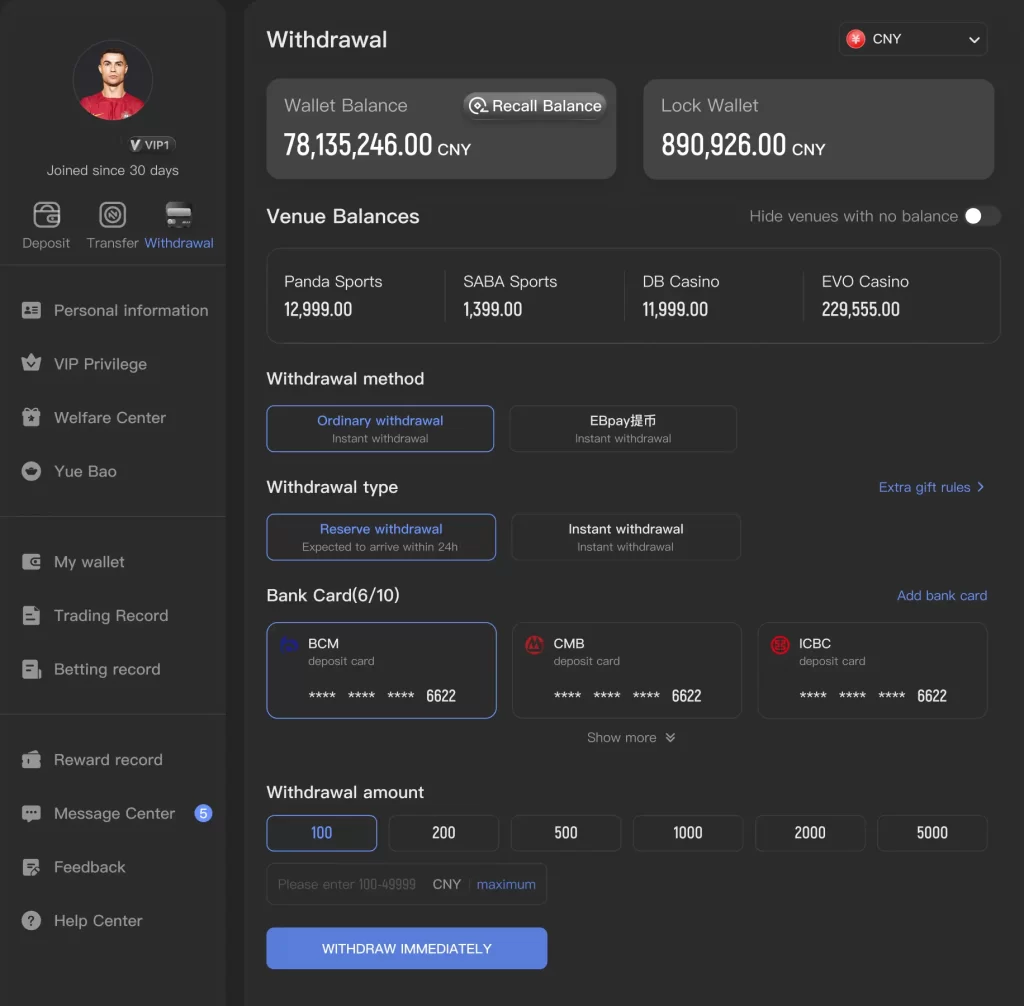
Key Points to Remember
- Account Holder Name Must Match: For security reasons, the MK account holder’s name must match the bank cardholder’s name.
- Accurate Bank Details: Ensure all bank details are true and accurate to avoid processing issues.
Common Questions About Withdrawal
Can I Use Someone Else’s Card to Withdraw?
No. For security purposes, withdrawals can only be processed using a bank card registered under the MK account holder’s name.
What Are the Withdrawal Requirements?
- The bank cardholder name and MK account holder name must match.
- All bank card details must be accurate.
- If no rebate promotions are applied, withdrawals are allowed after achieving a bet amount equivalent to 1x the required statement amount.
- If participating in promotions, withdrawal is allowed only after meeting the specific activity requirements.
- Withdrawals are available 24/7.
Why Can’t I Withdraw the Amount in My Game Account?
- You may be participating in an ongoing promotional activity, or the funds are in a locked status. Contact online support for clarification.
How to Check Your Withdrawal Progress
- Confirm if you’re part of any promotional activity and review its specific requirements.
- Navigate to “Personal Center” and click “Bet Record” to view details of your progress.
- For further assistance, contact MK’s online support team.
What to Do if You Are Unable to Submit a Withdrawal Request
- Verify if the funds have been transferred from the venue to the relevant currency wallet.
- If you see “Pending Verification Order,” contact support for detailed information.
Estimated Turnaround Time for Withdrawals
- Normal Circumstances: Payments are typically credited within 10 minutes.
- Delays: If payment is not received within 30 minutes, contact support with the following details:
- Member Account
- Withdrawal Time
- Withdrawal Amount
Final Tips for a Smooth Withdrawal
- Double-check all account and bank card details.
- Ensure all requirements, such as promotional conditions, are met.
- Keep your account secure by adhering to MK’s policies.
For further assistance, MK’s dedicated support team is available to help resolve any issues. With this guide, you can confidently manage your withdrawals and enjoy a seamless experience.


