
If you’re ready to join the MK Sports community, creating an account is a simple process. Follow this comprehensive guide to ensure a smooth registration experience. Whether you’re a beginner or looking for additional details, we’ve got you covered.
How To Register for an MK Sports Account?
Step 1: Start the Registration Process
To begin, visit the MK Sports website and locate the [Register] button in the upper-right corner of the homepage. Click on it to access the registration form.
Step 2: Create Your Username and Password
Your username and password are critical for securing your account. Here’s what you need to know:
- Username Requirements:
- Must consist of 4-11 characters, combining letters and numbers.
- The first character must be a letter.
- At least two letters are required.
- Password Requirements:
- Must be a combination of 8-12 letters and numbers.
- Avoid using easily guessable combinations to ensure strong security.
Tip: Keep your login credentials confidential to protect your account from unauthorized access.
Step 3: Confirm Eligibility
Before completing your registration, ensure the following:
- You are 18 years or older.
- You have read and agreed to the site’s Terms and Conditions.
MK Sports strictly enforces age and compliance regulations. Users found violating these rules may have their accounts suspended or terminated.
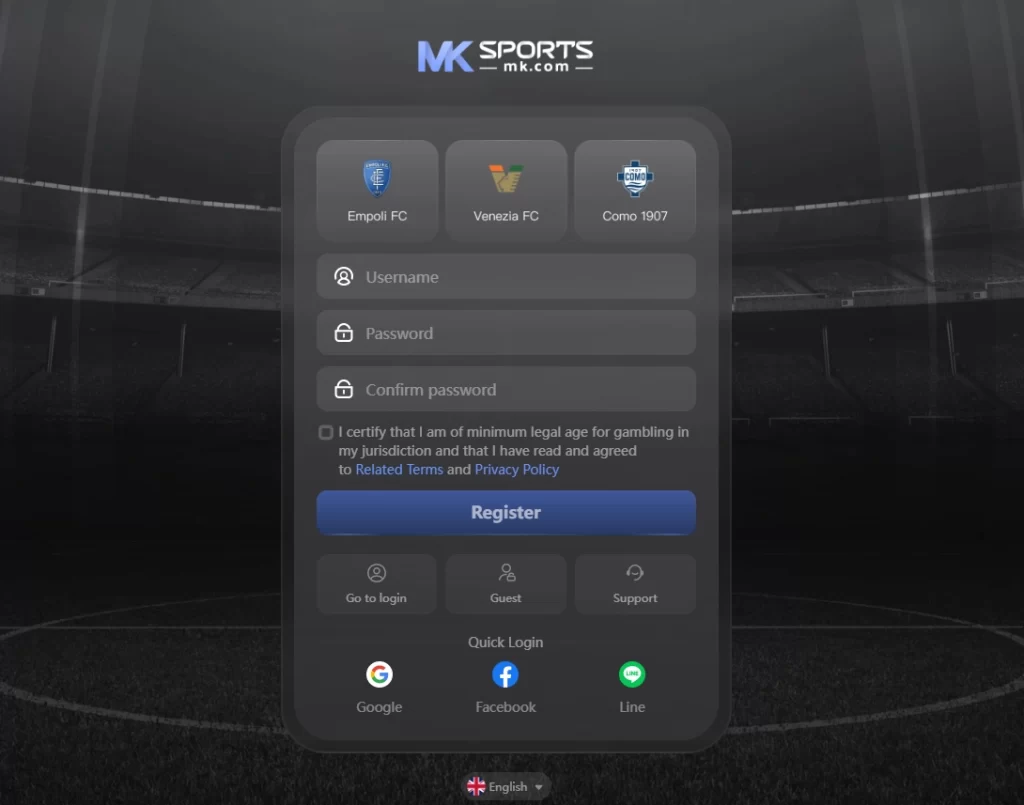
Troubleshooting Common Issues
Forgot Your Username?
If you forget your username, contact MK Sports’ Online Customer Service for assistance. They will guide you through the recovery process.
Forgot Your Password?
No need to worry if you’ve forgotten your password. Simply follow these steps:
- Go to the login page and click [Forgot Password?].
- Enter your account details and registered mobile phone number or email address.
- Complete the identity verification process.
- Set a new password.
- Confirm the changes to regain access to your account.
How to Update Your Profile Information
If you need to make changes to your personal information, here’s how:
- Log in to your account.
- Click on your member account in the upper-right corner of the homepage.
- Navigate to the [Basic Information] section under [Personal Information].
- Update the necessary details.
For any issues, reach out to MK Sports’ Online Customer Service for guidance.
Am I allowed to bet at MK?
Before browsing and experiencing this site, please make sure you are over 18 years old and agree to our rules and terms. Different countries have different regulations. Please follow local regulations and laws before betting. Official MK will not be responsible for any losses caused by the above reasons.


